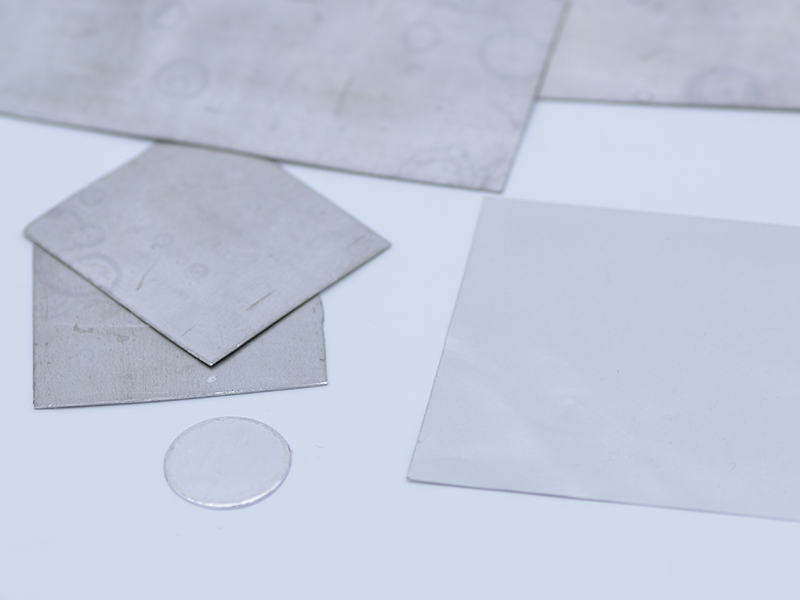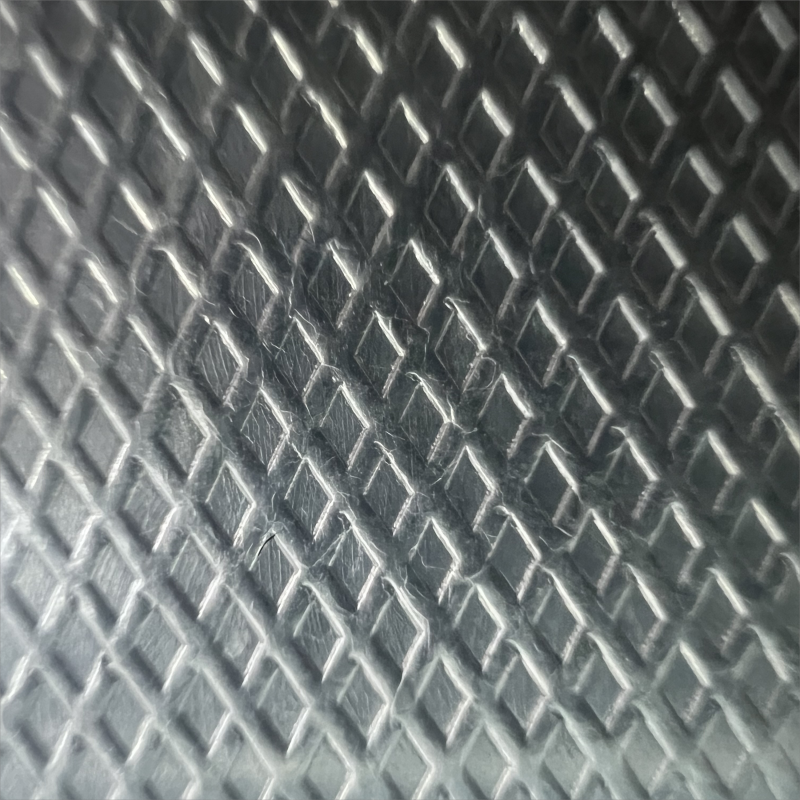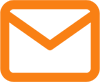How to use thermal paste
correctly?
In case of the CPU
A. Clean the CPU core and
radiator surface with a high purity solvent such as high purity iso-amyl
alcohol or acetone and a flurry-free cloth such as a cloth used for wiping
lenses (a fingerprint may be about 0.005 inches thick).If the surface is clean
without oil, this step can be skipped, if there is more difficult to clean the
oil, can use precision electrical cleaner cleaning, will not be in conflict with
thermal paste.
B. Determine the area where the
CPU is in contact with the heat sink and squeeze enough thermal paste into the
center of the area.
C. Using a clean tool, remove a
small amount of thermal paste and transfer it to the corner of the CPU core. You
only need a small piece, about half the size of a grain of rice.
D. Slip your fingers into the
plastic bag, then rub the thermal paste on the bottom of the radiator with your
fingers until the thermal paste evenly covers the entire area in contact with the
CPU.Ensure that the thermal paste can fill the bottom of the radiator gap and
uneven places.Note: do not apply directly with your fingers.
E. With no flannelette will be wiped off the heat conduction paste at the bottom of the radiator, at this time you can see the heat conduction paste at the bottom of the radiator and other areas color is not the same, indicating that heat conduction paste has evenly filled the gap in the base.
F. Start with the tool at the
corner of the CPU core and spread the thermal paste evenly throughout the
core.The flatter the surface to be contacted, the thinner the need for thermal
paste.For an ordinary radiator underside, the thermal paste is about the
thickness of a piece of regular paper (0.003-0.005 inches). If the radiator underside
is bright and flat, the thermal paste can be as thin as translucent.
G. Make sure there are no foreign bodies on the radiator base and CPU core surface. Place the radiator on the CPU. At this point, only press lightly and do not rotate or shift the radiator.Otherwise, it may lead to uneven thickness of thermal paste between the radiator and CPU.

If there is no metal thermal paste on the CPU, which problems will occur?
Metal Thermal paste is the
heat conduction material of electronic components, such as the gap between the
processor CPU and the radiator, the filling of the gap between the high-power
transistor, SCR element diode and the material (copper, aluminum), the assembly
of transistors, CPU;Temperature sensor;Automotive electronic parts, automotive
refrigerator, power module, printer head, electronic appliances, audio crystal
cooling, reduce the operating temperature of heating components, increase the
life of the crystal.Thermal paste has excellent heat resistance, electrical
insulation, thermal conductivity, damping, and viscosity is not sensitive to
temperature.Its chemical properties are stable, volatile, non - toxic and
tasteless. If there is no metal thermal paste on the CPU, some serious problems
will occur as below:
A. If there is no heat
conduction paste between the CPU and the radiator, although the computer can be
turned on, but the full load temperature is very high, resulting in the running
speed will become very slow, believe that now basically everyone has a
computer, under the same conditions, the CPU temperature, the operation of the
computer light and easy to see can be seen.
B. It is recommended to apply
thermal paste, because the difference between thermal paste and no thermal
paste can be up to 30℃, the stability of the system is greatly affected.
C. The material of thermal
paste also affects the thermal conductivity, such as ordinary thermal paste and
gallium based alloy thermal paste, thermal conductivity difference will
directly affect the service life of the heating original.
However, heat conduction paste also has service life, the service life of general heat conduction paste can reach more than a year.When found that the CPU began to heat, it means that the heat dissipation performance of thermal paste began to decline, in order to CPU life safety, thermal paste is essential.